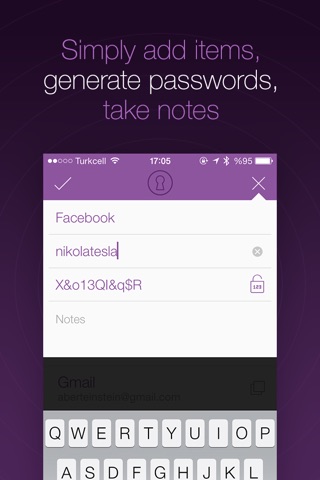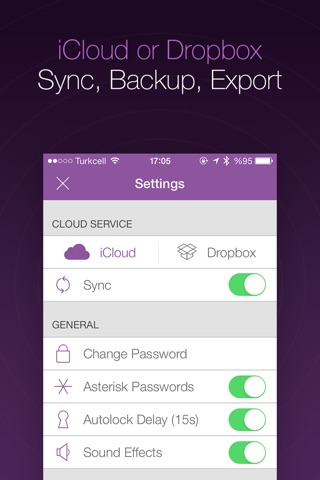PassLocker - Password Manager Simple & Safe
*** If you’ve been looking for a great way to keep up with all of your passwords on your Mac and your iPhone, then PassLocker is a slick new app you should check out. - AppStorm ***
*** PassLocker helps iOS remember your passwords - MacWorld ***
Keeping your passwords never been easier on both iOS & Mac!
PassLocker helps you keep your login credentials with ease.
With simple usage, stylish look, tight security, and great features; it definitely is a great way to manage your login credentials on both iOS & Mac.
Features:
- iCloud or Dropbox to sync between devices
- Mac version
- Tight security with AES256 encryption
- 4Digit PIN or long alphanumeric password option
- Localization for German, Italian, Spanish, and Turkish
- Powerful password generator
- Manual iCloud or Dropbox backup & restore in addition to sync
- Mail exporting with password protected zip attachment
- Auto-lock delaying option
- Fast & simple adding, editing & deleting items
- Copying password without revealing
- Copying username by holding Copy Password button
- Simple & stylish design, with cool animations & sound effects
* Manage your passwords easily:
Store and manage your passwords with just a few clicks. Adding, editing, deleting and searching is really simple. No bunch of forms to fill, no unnecessary questions to answer.
* Your data is yours and it’s safe:
Storing login credentials is not a big deal but doing it safely and simply is. So we use 256-bit Advanced Encryption Standard (AES) to keep your data safe. And store them only and only in your iCloud or Dropbox account.
* Sync via iCloud or Dropbox:
Sync all your info using iCloud or Dropbox between all your devices. What you change in one of your devices propagates to all seamlessly.
* Amazing look:
Simplicity is our motto. We make applications in a stylish way that everyone can use easily. You only have a few buttons to interact and a few clicks to do whatever you need to.