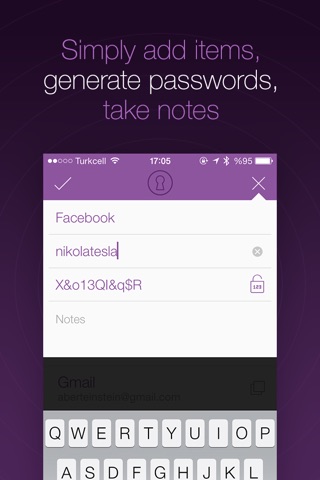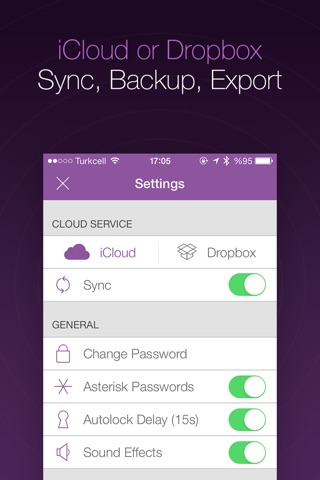PassLocker - Password Manager Simple & Safe app for iPhone and iPad
4.6 (
1136 ratings )
Utilities
Productivity
Developer:
InnovationBox
3.99 USD
Current version:
3.1.0, last update: 6 years ago
First release : 17 Dec 2012
App size: 11.07 Mb
*** If you’ve been looking for a great way to keep up with all of your passwords on your Mac and your iPhone, then PassLocker is a slick new app you should check out. - AppStorm ***
*** PassLocker helps iOS remember your passwords - MacWorld ***
Keeping your passwords never been easier on both iOS & Mac!
PassLocker helps you keep your login credentials with ease.
With simple usage, stylish look, tight security, and great features; it definitely is a great way to manage your login credentials on both iOS & Mac.
Features:
- iCloud or Dropbox to sync between devices
- Mac version
- Tight security with AES256 encryption
- 4Digit PIN or long alphanumeric password option
- Localization for German, Italian, Spanish, and Turkish
- Powerful password generator
- Manual iCloud or Dropbox backup & restore in addition to sync
- Mail exporting with password protected zip attachment
- Auto-lock delaying option
- Fast & simple adding, editing & deleting items
- Copying password without revealing
- Copying username by holding Copy Password button
- Simple & stylish design, with cool animations & sound effects
* Manage your passwords easily:
Store and manage your passwords with just a few clicks. Adding, editing, deleting and searching is really simple. No bunch of forms to fill, no unnecessary questions to answer.
* Your data is yours and it’s safe:
Storing login credentials is not a big deal but doing it safely and simply is. So we use 256-bit Advanced Encryption Standard (AES) to keep your data safe. And store them only and only in your iCloud or Dropbox account.
* Sync via iCloud or Dropbox:
Sync all your info using iCloud or Dropbox between all your devices. What you change in one of your devices propagates to all seamlessly.
* Amazing look:
Simplicity is our motto. We make applications in a stylish way that everyone can use easily. You only have a few buttons to interact and a few clicks to do whatever you need to.
Pros and cons of PassLocker - Password Manager Simple & Safe app for iPhone and iPad
PassLocker - Password Manager Simple & Safe app good for
Ive been using this since the beginning. Ive had no issues. Even with transferring to new phones. I also have the Mac OS version as well and they sync up quite nicely. I notice there have been no updates since 2014 but this app hasnt really needed it.
iOS 9 iPhone 6
please add the possibility to change the colors. The actual one is very dark. Otherwise I am very pleased with this app. Thanks and kind regards.
Great app. It has the beautiful design of iOS 7. Easy to use and works great! It works and its simple. iCloud syncing is the icing on the cake. Easy 5 stars.
Ive been using this app as my primary password manager for over a year now and Ive had zero problems with it, the secure syncing through both Dropbox and iCloud has been excellent piece of mind for me and the backups have saved me more than once!
Some bad moments
slick interface but 2 main complains: sync via iCloud does not work and it definitely doesnt fill in logins - those which are listed in app as auto-logins - just opens login page
This app doesnt work properly, especially the icloud and dropbox sync, which doesnt work at all. I would never buy it again
Only a matter of time until this app hit the top paid apps list. Its incredibly handy and relevant in this day and age where you need to create the next new user name and password every time you turn around.
+ ease of use
+ cross platform
+ simple interface
Looking forward to the Dropbox integration.
Purchased both programs for iPhone and Mac to utilize the iCloud sync. However the iCloud sync does not work. Everything else I have syncing to iCloud works fine, except Passlocker. According to Passlocker support "it looks like another iCloud server bug". Of course they offered no instruction on how to fix it. In all fairness Paslocker support did show me a video where iCloud sync did appear to work, of course that dose nothing for me. I guess they felt that was sufficient for $6.98 spent. I do not plan on updating each password separately on each device, so for me both the iPhone and Mac versions of Passlocker are useless. Unless its fixed, its a waste of $4.99 for the Mac version and $1.99 for the iPhone version.
Great UI, much smarter and safer than keeping passwords in notes
Works well and is simple to use. For those who are having iCloud sync issues, try turning on "use cellular data" under "documents and data". That worked for me evern though I was using wifi at the time.